Now we use voice communications extensively to communicate between squad members while flying. There is a radio function in IL2 but it doesn't work and is crap. Generaly available on the web there are roughly three systems, Teamspeak, Ventrillo and Roger Wilco. We use teamspeak because it works reliably, it's free, it's the one we use and because if you use a different one we won't hear a word you say.
You can download the latest Windows Client software from www.goteamspeak.com
Install it
Now you will need a stereo headset with microphone. If you need to buy one you can spend as little or as much as you want. I have tried out 5 Euro supermarket no-name headsets and they work very well. I have used expensive Sennheiser, Altec lansing, Plantronics and they all work well too. I reccomend getting the headsets with the two jack sockets and some kind of volume control. They are easiest to set up. I do not reccomend USB headsets which will add extra software and do not reccomend any that have batteries as the batteries always go flat at the critical moment in a mission.
The headset comes with 2 jacks, one for the microphone and one for the speakers normaly pink for mic and green for speakers. There will probably be colour coded sockets either on the sound card or mother board at the back of the computer or sometimes they will have them on the front of the computer. With a bit of trial and error you will find the right ones. Only sound systems use that size socket on computers so you can not damage anything - even if you put the mike plug in the phones socket it will just not work - it will not break anything. I use a simple 2-1 plug switch to move from speakers to headset without having to get behind the computer swapping plugs each time I'm going online. The game sound comes through the phones so if you are used to playing with a huge 5.1 sound system blasting at you it will be a change. The Wife/girlfriend and neighbours will be grateful though. Part of the point of headphones is that the noise of the plane and chat does not reach the microphone so the rest of us can hear what you are saying without the background noise. Also if your speach comes over the speakers and back to the microphone you can get some vicious feedback effects - a bit like Jimmy Hendrix on a bad night.
Now before you fire up your software and start shouting at the computer like a rabid Biggles STOP and think a bit. Now every computer that I encounter is different. It may have a different operating system, it may have sound on the motherboard, on a sound card or both. It may have several sets of speakers and microphones attached to different devices. If you have a webcam It probably has a microphone, there may be another one hidden on the keyboard or somewhere else. How is the Teampspeak software to know which you want to work. If you have let an adolescent or child anywhere near your precious computer they may have downloaded some nastyware music player that will override the default sound or mixing systems.
So we are going to go through this slowly. Only once have I failed to get teamspeak working and never discovered why.
First we are going in to IL2, Hardware, Sound, Radio and switching off the in game radio option - yes Off is with the switch pointing down in an aircaft. Look at this picture:

Next we are going to check the sound options at operating system level. In XP you go the startup menu then control panel. On most other Windows based operating systems it will be somewhere similar and it will be called whatever it is called in the language with which your system is installed. You are looking for something like sound options. Often it will have a little loudspeaker ikon like this.

Once selected you should get a screen similar to this - OK on this system it's in German but you will note that the mute button is not active and the volume is set quite loud
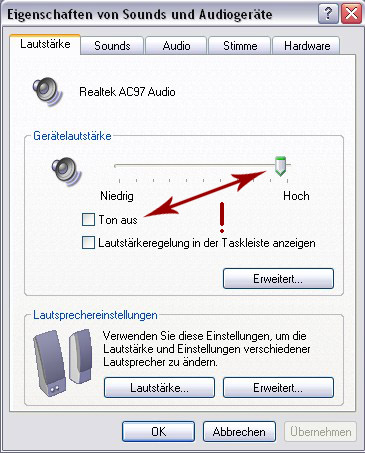
Now at this point remember you may have a mute button and volume on your new headset. make sure the volume is up and mute not activated.
Next choose the audio tab where you will probably get a screen a bit like this

What is interesting here is if you have multiple sound devices and the use default devices tab at the bottom is not checked you can scroll down to select the right sound device to which your mike and headphones are attached.

If you clock on the mic volume you can again check it is set nice and high

Finaly we are getting to some voice control and remember we have not touched Teamspeak yet. Here make certain that the right devices are selected for both mike and headphones. Now I want you to run the hardware test routine. You will have to read out some text so that the system can switch on and set the volumes for voice recording. Do not miss this step. Miraculously systems that did not function start working after this. If you can not hear your voice in the test routine there is no point starting teamspeak - you have a harware or windows problem.
Voice Comms Etiqette
Now when you log into the server you will see if other players are present and hear if they are talking. When there is a pause in communications you announce Radio check BOZO of course replacing BOZO with your callsign
If they can hear you they will reply with 5 by 5, 1 by 5, 3 by 5 etc. or on rare occasions turn the volume down you noisy git
The reason for this ritual is that firstly the players online know who has logged in and secondly you know if they can hear you and how well they can hear you so that you can adjust the volume or remember to plug in the microphone.
- 5 by 5 means they hear you load and clear
- 4 by 5 means they hear you a bit quiet but clear
- 3 by 5 means they hear you quiet but clear
- 2 by 5 means they hear you with difficulty or broken
- 1 by 5 means they hear you are there but incomprehensible
You can then adjust your volume, move your mike nearer your mouth or fix what is broken and do a new radio check.
What do I do with voice comms?
The first thing you do is to check out who is online, what they are doing and then to act appropriately.
If two or more players are flying seriously in a server or in training they will normaly move to a separate channel in teamspeak (by clicking on the channel) this means that they are not disturbed by general chit-chat, what's the weather like? when's the next mission? stuff. the default channel is used for that.
Next be sensitive to the situation. If we are flying a serious mission we will be applying Brevity. This is a way of communicating important information to one or more other pilots accurately with a minimum of words. Now we use a slightly modified NATO brevity which you will find more information on in the training section and here is the latest document Conan's Brevity guide
The first thing you do is to check out who is online, what they are doing and then to act appropriately.
Let me first give you an example of non brevity.
Kadet Bozo, where the F**k are you?
I'm here, where are you?
Where the F**k is here you malingering kulag?
As you see, virtualy no useful information has been communicated. It could have been a bit more like this:
Stenka blind
Bozo to Stenka, on your four o'clock low
Now we do not apply strict brevity all the time, we are here to have fun so we adjust the ammount of serious to the situation. Just be sensitive to the situation. If it's a free for all on the squad server, screaming shouting and giggling may be appropriate. If everyone else moves to another channel you may have overdone it! However when it's a campain mission that has taken a week to prepare and train for, make your best shot at brevity.
A note to guests.
Please avoid the server on Sunday and Wednesdays when we are preparing or already in competitive war missions. We may not have time to talk with you and need all our bandwidth for the mission. At other times feel free to log in, check your connection, see if anything is happening or just ask a question. No worry, we don't bite - ah well that's not quite true, the poodle might but he's been banned from the teamspeak server after he ate the postman.


